Patients are able to access their health record through a secure patient portal called My Health@Morris Hospital. This includes all patient activity that occurs at Morris Hospital and all Morris Hospital locations including Morris Hospital physician offices.
If you are already enrolled in the portal, you can follow this link to login now.
If you need assistance using the portal, please click on the + sign next to the option that best describes your need.
I want to:
ENROLL IN THE PORTAL
After scheduling an appointment for a physician office visit or registering for a test or visit with Morris Hospital, patients with a current email address on file with Morris Hospital who are not enrolled in the portal will receive an email inviting them to enroll. Please follow the steps outlined in the email to set up your portal account.
Or, if you are age 18 or older and would like to take steps to enroll in the portal now, please send an email to myhealthmedicalrecords@morrishospital.org with your full name, date of birth, and the email address you would like linked to your portal account. You will receive a response with instructions within 24-48 hours, not including weekends. Or, call 815-705-1393 Monday-Friday between 7:30 a.m.-4 p.m. to speak to a Patient Portal Technician.
In accordance with HIPAA regulations, patient portal accounts are not available for minors under the age of 18. However, parents/legal guardians can add minors under the age of 18 to their portal. To add a minor to your portal, please go to “Add a Minor to my Portal Account” below for instructions.
RESET MY PASSWORD
If you have a portal account but you’re having trouble accessing your portal, please send an email to myhealthmedicalrecords@morrishospital.org with your full name, date of birth, and email address, and we can reset your password for you. You can also call 815-705-1393 for assistance with password reset. You can also call 815-705-1393 Monday-Friday between 7:30 a.m.-4 p.m. for assistance with password reset.
SEE MY TEST RESULTS
To see your test results, log in to your portal. Click “Results” for laboratory results; click “Reports” for diagnostic testing results and provider documentation. Please note that laboratory results are available after they are resulted and remain on the portal for at least 3 years; diagnostic testing is available after the provider has finalized the report and remain on the portal for at least 2 years. If you have questions about your test results, please contact your provider.
REFILL MY MEDICATION, ASK A QUESTION ABOUT MY MEDICATION
- To request a medication refill through the portal, log in to your portal and click on the “Medications” tab. Next, click on the medication you would like refilled. If you see an option to “Request Renewal” that means you have the option to request this medication through the portal. If not, you will have to contact your physician’s office to request your medication renewal.
- To ask a question about your medications, please contact your physician’s office.
UPDATE MY MEDICATION LIST
The list of medications on your portal is current as of your most recent office visit, immediate care visit, surgical visit, or inpatient stay and will be updated at your next visit. If your doctor has added, changed or discontinued any of your home medications, those changes will need to be updated by your provider and will be reflected on the portal after that visit. Only they can update your medications in your patient portal.
PAY MY BILL, ASK A QUESTION ABOUT MY BILL
The “Billing” button on your portal will allow you to view the most recent account information and make a payment for services received at any Morris Hospital & Healthcare Centers location after 4/1/2023.
If you have a question about your bill, please call our payment processor, Meduit Health, at 1-888-671-8301 Monday-Friday between 8 a.m.-5 p.m.
RESOLVE ISSUES ASSOCIATED WITH COMPLETING A QUESTIONNAIRE
Our Healthcare Centers automatically send out questionnaires to patients through the portal. Once you have completed and submitted a questionnaire through the portal, there is no way to go back and edit your answers through the portal. If you are having trouble completing a questionnaire on the portal, you have the option of completing a written questionnaire at your next visit.
ADD A MINOR (age 0-17 years old) TO MY PORTAL ACCOUNT
Parents/legal guardians may request proxy access to their children’s My Health@Morris Hospital record by completing and submitting the appropriate form. There are two separate forms, one for children 0-11 years old and one for minors 12-17 years old. If you would like to add a minor to your portal account, please go to our Forms Center to download the appropriate Proxy form. You can fax your completed forms to (815) 942-3203 or email them: myhealthmedicalrecords@morrishospital.org
ADD AN ADULT (18 years and older) TO MY PORTAL ACCOUNT
If you share an email address or would like to have shared portal access with a spouse or another adult patient, please go to our Forms Center and download and complete the “Adult Proxy Form 18 Years and Older”. If you have Power of Attorney (POA) or Guardianship documents on file, please email/call to receive that access. You can fax your completed forms (along with POA and Guardianship documents, if not already on file) to (815) 942-3203 or email the form to: myhealthmedicalrecords@morrishospital.org
AMEND/CORRECT MEDICAL RECORD IN MY PORTAL
If you feel that any of the medical information in your portal is incorrect, please inform your physician at your next appointment, or go to our Forms Center and download the “Request for Amendment of Medical Record” form. After you submit the form, it will be reviewed by our Medical Records Director and you will be notified if any changes will be made to your medical record.
UPDATE PERSONAL INFORMATION IN MY PORTAL
To update personal information in your portal, log in to the portal and click Profile, and then click Update Profile. You can update name, address, phone, marital status, and contacts.
Frequently Asked Questions:
Who can I contact if I need help with the patient portal?
- Questions about test results, medications, medication refills, medical advice, or appointments should be directed to your provider’s office.
- Questions about billing or paying your bill through the portal can be directed to our payment processor, Meduit Health, at 1-888-671-8301 Monday-Friday between 8 a.m.-5 p.m.
- Questions about portal enrollment, password resets, or proxy access can be directed to our Patient Portal Technicians by sending an email to myhealthmedicalrecords@morrishospital.org or calling 815-705-1393 Monday-Friday between 7:30 a.m.-4 p.m.
What can I do through the patient portal?
- Once you enroll in the patient portal, you will have access to these features:
- The Health Record button gives you access to your Visit History, Lab Results, Medications list, Allergies & Conditions, Reports from diagnostic tests and documentation, Immunizations, and Medical History.
- The Billingbutton will allow you to view the most recent account information and make a payment for services received at any Morris Hospital & Healthcare Centers location after 4/1/2023.
- The Messages button allows you to receive and send messages to a provider that you have seen in a Morris Hospital Healthcare Center. Please note that messaging through the portal should NOT be used to communicate urgent medical concerns to your provider and should NOT be used for medical emergencies. It is also important to note that NOT all providers participate in the Messages feature.
- The Medications button shows a list of your current medications based on your most recent visit. You may be able to request medication refills through the portal. If the selected medication has a “Request Renewal,” you may submit a refill request through the portal. If not, please contact your physician for medication renewal.
The Appointments button shows upcoming or pending appointments.
Is there a mobile app for the patient portal?
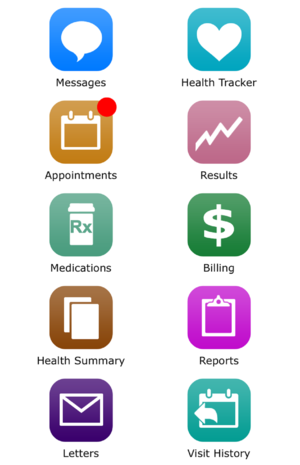
 Yes! You can access your MyHealth@MorrisHospital patient portal through the Meditech MHealth app. In order to use this app, you must first enroll in the portal.
Yes! You can access your MyHealth@MorrisHospital patient portal through the Meditech MHealth app. In order to use this app, you must first enroll in the portal.
The Meditech MHealth app offers all the same functionalities listed under What can I do through the patient portal. However, if you need to print documents from the portal, be aware that you may not print from a mobile device due to a security feature.
From your mobile device, you can download the free Meditech MHealth app now by selecting the appropriate button below based on your phone type. When you are asked you to choose a portal during the app download, select Morris Hospital or MyHealth@MorrisHospital.
Can children have a patient portal?
In accordance with HIPAA regulations, patient portal accounts are not available for minors under the age of 18. However, parents/legal guardians can add minors under the age of 18 to their portal. To add a minor to your portal, please go to “Add a Minor to my Portal Account” for instructions.
Can I access my family members’ health records?
Yes, you can have proxy access to your family’s medical records along with appropriate documents including proxy, power of attorney, or guardianship documents completed and on file in Medical Records. Please go to “I want to add a minor to my portal account” for instructions on adding children age 0-17. To add a family member age 18 or older, go to “I want to add an adult to my portal account.” If you have questions about adding a family member, you can contact our Patient Portal Technicians at 815-705-1393 Monday-Friday between 7:30 a.m.-4 p.m.
Is the patient portal secure?
We take great care to ensure your health information is private and secure. Access to information in your patient portal is controlled through personal IDs and passwords. Additionally, My Health@Morris Hospital uses the latest encryption technology.

